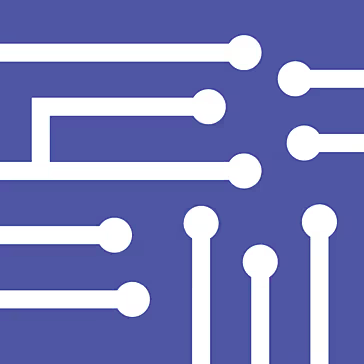Multisim, developed by National Instruments (now part of NI, a Keysight Technologies company), is a powerful electronic design automation (EDA) software widely used for circuit simulation, schematic capture, and prototyping. Engineers, students, and hobbyists rely on this tool to design, test, and analyze electronic circuits before physical implementation. Its intuitive interface and robust simulation capabilities make it a go-to solution for creating and verifying complex circuit designs in various industries, including telecommunications, automotive, and consumer electronics.
The software integrates seamlessly with hardware platforms like NI’s myDAQ and ELVIS, enabling users to bridge the gap between virtual simulations and real-world prototyping. Multisim’s extensive component library, which includes thousands of real-world parts, allows users to model circuits accurately while its SPICE-based simulation engine ensures reliable performance predictions. Whether designing analog, digital, or mixed-signal circuits, Multisim empowers users to iterate designs efficiently, reducing costly errors and development time.
With its educational and professional versions, Multisim caters to a diverse audience, from students learning circuit theory to seasoned engineers developing cutting-edge technologies. Its versatility extends to applications like embedded systems, power electronics, and IoT device development. This article explores Multisim’s features, benefits, and applications, providing a comprehensive guide to understanding why this software remains a cornerstone in electronic design and education.
Key Features of Multisim
Schematic Capture and Design
Multisim’s schematic capture tool allows users to create circuit diagrams with ease. Its drag-and-drop interface simplifies the placement of components, such as resistors, capacitors, and microcontrollers, from a vast library. Users can customize schematics with annotations and labels for clarity. The software supports hierarchical designs, enabling complex circuits to be organized into manageable subcircuits. This feature streamlines the design process for both beginners and advanced users.
SPICE-Based Simulation
The SPICE (Simulation Program with Integrated Circuit Emphasis) engine powers Multisim’s ability to simulate circuit behavior accurately. Users can analyze transient responses, frequency responses, and DC operating points. The software supports real-time simulation, allowing immediate feedback on design changes. Advanced analysis tools, like Monte Carlo and worst-case scenarios, help predict circuit performance under varying conditions. This ensures designs are robust and reliable before prototyping.
Extensive Component Library
Multisim boasts a comprehensive library of over 50,000 components, including analog, digital, and mixed-signal parts. Key features of the library include:
- Real-world components from leading manufacturers like Texas Instruments and Analog Devices.
- Customizable components for user-defined models.
- Support for microcontrollers and programmable logic devices.
- Virtual instruments like oscilloscopes and multimeters for testing.
- Regular updates to include new components and technologies.
Benefits of Using Multisim
Enhanced Learning for Students
Multisim is a staple in educational settings, helping students grasp circuit theory through hands-on simulation. Its intuitive interface allows beginners to experiment without physical hardware, reducing costs. Interactive tutorials and sample circuits guide learners through concepts like Ohm’s Law and Kirchhoff’s Laws. The software’s visual feedback, such as voltage and current probes, aids in understanding complex interactions. This makes it ideal for classrooms and self-study.
Streamlined Design Process
For professionals, Multisim accelerates the design-to-prototype cycle by identifying errors early. Its simulation capabilities allow engineers to test circuits under various conditions without building physical prototypes. The software’s integration with PCB design tools, like Ultiboard, ensures seamless transitions from schematic to layout. Automated analysis tools reduce manual calculations, saving time. This efficiency is critical for industries with tight development schedules.
Cost and Time Savings
By simulating circuits before implementation, Multisim minimizes the need for costly physical prototypes. Engineers can iterate designs virtually, catching issues like component mismatches or signal integrity problems. The software’s ability to model real-world conditions reduces the risk of design failures. This leads to lower material costs and faster project timelines. Multisim’s reliability makes it a cost-effective solution for businesses and individuals.
Multisim in Education
Interactive Learning Environment
Multisim’s educational version provides a sandbox for students to experiment with circuit designs safely. Virtual instruments, such as function generators and logic analyzers, mimic real lab equipment. Students can adjust parameters and observe outcomes in real time, fostering deeper understanding. The software includes pre-built labs aligned with common curricula. This hands-on approach bridges theoretical knowledge with practical application.
Support for Circuit Theory
Multisim helps students visualize abstract concepts like AC/DC analysis and signal processing. By simulating circuits, learners can explore how components interact in series, parallel, or mixed configurations. The software’s graphing tools display voltage, current, and frequency responses clearly. This visual aid is invaluable for mastering topics like filters and amplifiers. Instructors can create custom exercises to reinforce specific lessons.
Integration with Hardware
Multisim integrates with NI hardware, such as myDAQ, allowing students to test simulated designs on physical circuits. This hybrid approach connects virtual learning with real-world applications. Students can compare simulation results with actual measurements, reinforcing their understanding of discrepancies. The software’s compatibility with lab equipment enhances practical training. This prepares students for professional environments where simulation and prototyping coexist.
Applications of Multisim
Analog Circuit Design
Multisim excels in designing analog circuits, such as amplifiers and filters. Its SPICE engine accurately models component behavior under varying conditions. Users can test parameters like gain, bandwidth, and distortion without physical components. The software supports advanced analyses, including noise and thermal effects. Key applications include:
- Audio amplifiers for consumer electronics.
- Signal conditioning circuits for sensors.
- Power supply designs for stable voltage output.
Digital Circuit Design
For digital circuits, Multisim supports logic gates, flip-flops, and microcontrollers. Users can simulate complex systems like state machines or embedded controllers. The software’s interactive probes display binary signals clearly, aiding debugging. It also supports VHDL and Verilog for FPGA design. Common uses include:
- Microcontroller-based systems for IoT devices.
- Digital signal processors for communication systems.
- Control logic for automation systems.
Mixed-Signal Systems
Multisim’s ability to handle mixed-signal circuits makes it ideal for modern electronics. It seamlessly integrates analog and digital components in a single design. Users can analyze interactions between analog signals and digital logic. This is critical for applications like data converters and sensor interfaces. Examples include:
- Analog-to-digital converters for IoT applications.
- Mixed-signal ICs for automotive systems.
- Sensor interfaces for medical devices.
Multisim for Professional Engineers
Rapid Prototyping
Multisim enables engineers to prototype circuits virtually, reducing development time. Its simulation tools identify issues like signal integrity or power dissipation early. Integration with Ultiboard streamlines PCB layout creation. Engineers can export designs for manufacturing with confidence. Key benefits include:
- Faster iteration cycles for complex designs.
- Reduced prototyping costs through virtual testing.
- Compatibility with industry-standard file formats like Gerber.
Advanced Analysis Tools
Multisim offers tools like Fourier analysis, sensitivity analysis, and parameter sweeps for in-depth circuit evaluation. These tools help engineers optimize designs for performance and reliability. For example, Monte Carlo analysis predicts how component tolerances affect outcomes. This is crucial for high-stakes applications like aerospace. Such tools ensure designs meet stringent specifications.
Industry-Specific Applications
Professionals use Multisim in fields like telecommunications, automotive, and renewable energy. Its ability to model real-world components ensures accurate simulations for specific industries. For instance, engineers can design power electronics for electric vehicles or RF circuits for wireless communication. The software’s versatility supports niche applications like medical device design. This adaptability makes it a staple in engineering workflows.
Getting Started with Multisim
Installation and Setup
Multisim is available for Windows and can be downloaded from the NI website. The installation process is straightforward, with guided prompts for licensing and configuration. Users need a compatible system with sufficient RAM and processing power. The software offers a free trial for new users. Regular updates ensure compatibility with the latest components and technologies.
Learning Resources
Multisim provides extensive resources, including tutorials, webinars, and user manuals. NI’s online community offers forums for troubleshooting and sharing designs. Beginners can access sample circuits and guided labs to build skills. Advanced users benefit from documentation on SPICE modeling and PCB integration. These resources make Multisim accessible to all skill levels.
Choosing the Right Version
Multisim offers editions tailored to different needs, such as Student, Education, and Professional versions. The Student version suits individual learners with basic features. The Education version includes tools for classroom use, like lab exercises. The Professional version supports advanced design and PCB integration. Users should select based on their goals, budget, and project complexity.
Conclusion
Multisim stands as a versatile, powerful tool for circuit design, simulation, and prototyping, catering to students, educators, and professionals. Its intuitive interface, robust SPICE engine, and extensive component library empower users to create reliable circuits efficiently. From education to industry applications, Multisim bridges the gap between theory and practice, saving time and costs. Whether designing analog, digital, or mixed-signal systems, this software remains a cornerstone for innovation in electronics.